A new configuration entry must be set so that the dark theme is no longer used to display websites.
To do this, proceed as follows:
- about:config in the address bar of the browser and press [Enter]
- If the message "The warranty may end here" appears, confirm with "I am aware of the dangers".
- Note: Without detailed background knowledge, no changes should be made here. Make sure that you do not change any other settings.
- Right-click on the list
- Then select "New" -> "String" from the context menu
- Property name: widget.content.gtk-theme-override
- String-Value: Adwaita:light
Afterwards, close all Firefox windows and restart the browser.
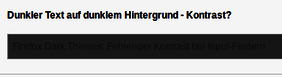

Be the First to Comment